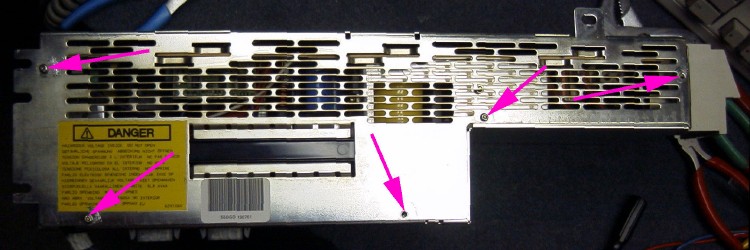
| P/N 90X9109
P/N 15F6551 EC No. A79369 Date: 25/89 |
Schrack
Model: EP071063-A 225W V1 |
+5V
+12V -12V |
7.00A 0.39A |
Allison, my first 8580, died this morning with a chirping power supply. Disconnecting the outputs did not vary the symptom, so I tore into it. I found a shorted filter capacitor. This power supply's PCB does not have silkscreened component locations, so I've taken a couple of pictures to indicate where it is located.
Shorted cap was 3300uf, 16v. Both the circles indicate identical caps; the upper one was shorted.
This PS is manufactured by Schrack and has screws securing the two halves of the PS case. (A different 8580 PS with the same IBM part numbers is an Italian Plessey, and the case halves are riveted)
Remove the indicated screws; they
are security screws (tit in center) and require a "special" torx
bit. Or, you can use Vise Grips, good pliers, or side cutters.
The unit I have has four more screws on the backside, but they're recessed
and harder to remove.
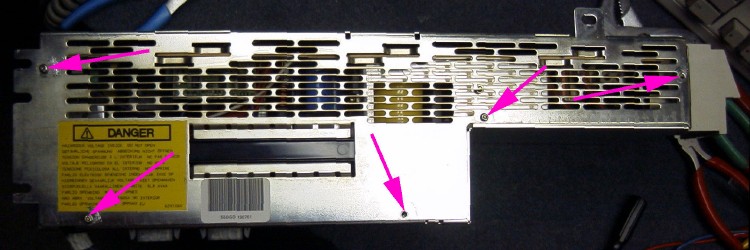
On this model, on the top side there is a short ground lead routed through the cover, and secured by another screw. This lead must be disconnected.
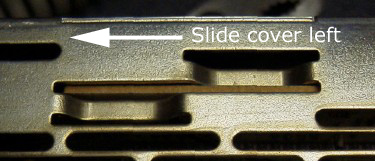 |
Close up of lock slots:
The PCB is notched to allow the cover to be removed straight up. After removing the security screws, slide the top cover one inch to the left, then pull the cover off. |
Magenta arrow indicates where there was
a cold solder joint. Red circles show location of suspect caps.
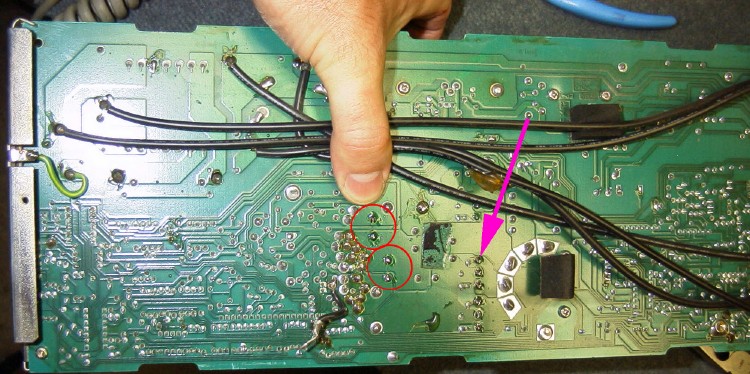
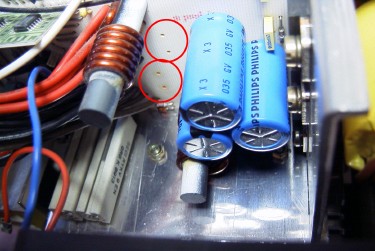 |
Underside (component side) of PCB, showing where the caps go. |
If someone knows the correct size of the security bit needed to remove
the power supply's screws, let me know; I used Vise Grips, I'm afraid.
Last updated 03-Aug-2000.