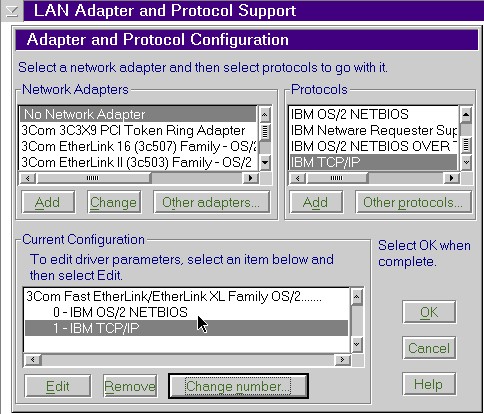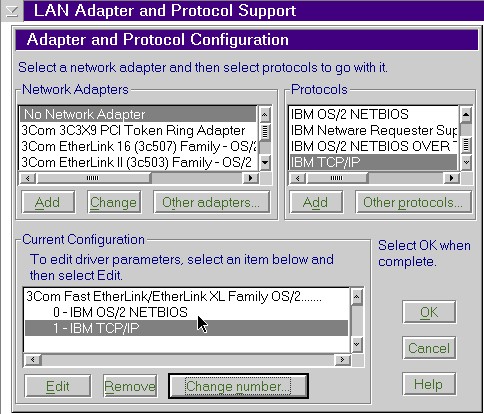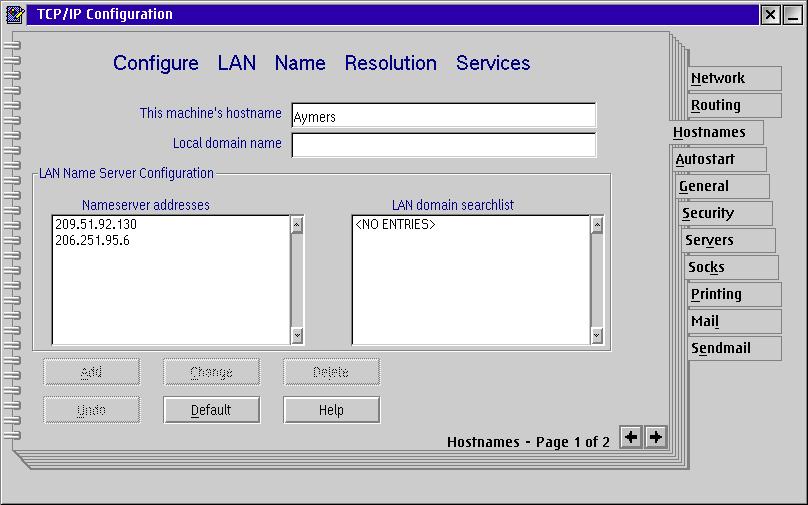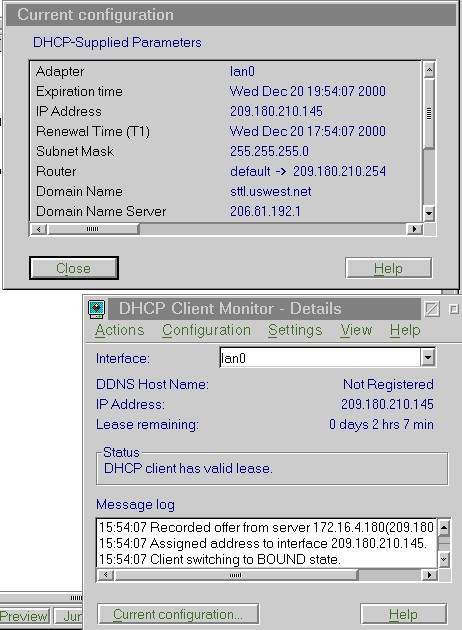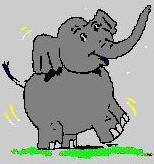OS/2 Warp4 Notes
These are notes I made to use while doing an install/reinstall,
either on my own boxen or at clients' sites. With these handy, I
tend to forget fewer things. I do not pretend that this is in any
way comprehensive, or even up-to-date, but as it's generated/maintained
for my own use, I profess responsibility only to that limitation.
Feel free to send me
comments on my choices or omissions, but please don't expect these notes
to adhere to your idea of how a Warp4 install should be installed
or maintained. In other words, if you don't agree with the content,
feel free to roll your own on your website.
Regards,
Al Savage
|
Shortcuts to sections in this page
|
|
W4 Install Links
|
|
|
|
Generic W4 Notes
|
Warp4 Install List
This is list of things to do for a new "Al S.-style" Warp4 install.
DSL-enabled or LAN or modem-shared box is assumed (no dialer).
Many of the apps/FPs are available at my ftp server:
ftp://asavage.dyndns.org
Install OS from CD.
Update Install Diskettes, Part 1 for newer Extended Partition support [Extended type 0x0F and FAT type 0x0E]
for all HDDs, plus support for IDE HDDs larger than 4.3GB .
Primarily, this updates FDISK.com, FORMAT.com , PMFDISK.exe/dll (all to 14.082), and that's what we need for
correct handling of extended partition types, but this package also updates the IDE storage driver
IBM1S506.add (to 10.073) as well as OS2DASD.DMD (10.073), the kernel OS2KRNL (to 14.091) and OS2DUMP. We will
be updating IBM1S506.add later, and may or may not be updating the kernel further, but these updates have to be applied
in this order, apparently.
Get EXPARTW4.exe from Al's server
or from IBM directly, or if you care
to wade through the IBM menu system, drill down:
Go to the bottom of the page, Select "I have read . . . AGREE . . .",
On the next page, choose "Miscellaneous Storage Support",
On the next page, choose "Enhanced IDE Support (IDEDASD)",
On the next page, choose "Extended Partition Support (for partitions beyond 1024 cyl)".
On the next page, about one screen down under "Package Name", choose, "OS/2 Version 4".
Diskettes 1, 2, & 3 are all updated. The package
instructions are good, so I won't repeat them here.
Update Install Diskettes, Part 2 for newest
IBM1S506.add, OS2CDROM.dmd (to 10.083),
OS2DASD.dmd (to 10.083 for W4, 14.091 for MCP),
IBM1FLPY.add, IBMIDECD.flt, IBMATAPI.flt (to 10.076).
Get IBMDASD.exe from Al's server
or from IBM directly, or if you care
to wade through the IBM menu system, drill down:
Go to the bottom of the page, Select "I have read . . . AGREE . . .",
On the next page, choose "CDROM Drives",
On the next page, choose "Enhanced IDE Support (IDEDASD)",
On the next page, choose "IDE DASD/CDROM Support".
On the next page, about one screen down under "Package Name",
choose, "Enhanced IDE DASD and CDROM support".
Here are the instructions to update the Install Disk 1.
Note that they recommend checking that the copy of the new files from the diskette to the HDD actually occurred during
installation, by looking at the file dates in x:\OS2\BOOT . Good idea.
Be certain to add the lines
SET COPYFROMFLOPPY=1
SET SAVECONNECT=1
to CONFIG.sys !
Don't install any video driver until all fixpacks are applied.
Do install TCP/IP and File & Print Sharing (Peer) (unless you're going to install LanServer 5.0
over it, then Peer [Requester] is installed with the LS product).
Set up your NIC/DSL/Cable "modem" during installation.
Note: If you will be using Warp's "Remote Install" feature later, make sure that "OS/2 NetBIOS" is on
Logical Adapter (LA) 0;
Remote Install will NOT work if NetBIOS is not on LA zero!
See Remote Install Notes for more information.
Getting ahead of myself a bit: Using \TCPIP\BIN\TCPCFG.EXE (or TCPCFG2.cmd, if you have already installed TCP/IP v4.1 or later),
make sure to check the "DHCP server is available on the network" box, if you're going to use DHCP.
If not using DHCP, select the HOSTNAMES tab and enter one or two DNS lookup IPs in the left "Nameserver Addresses" column.
This latter is not necessary with most DSL providers or with the later MPTS versions;
later versions of MPTS have a better-behaved DHCP module and will properly query properly-behaved DSL DNS.
If running DHCP, run DHCPMON.exe and compare the "Current Configuration" dialogue to this:
(yours may not look identical)
If you do not see lines indicating:
o Router
o Domain name
o DNS entries
then you will need to edit x:\mptn\etc\dhcpcd.cfg and add these lines:
option 3 # Router
option 6 # Domain Name Server
option 15 # Domain Name
(grabbed from here or from x:\mptn\samples\etc\dchpcd.cfg, near the bottom of the file)
then either use DHCPMON's "Actions->Release Lease" followed by "Actions->Request Lease", or
reboot. Running SETUP.cmd will not reset DHCP and the new options will not be
requested from the DHCP server.
Check \IBMLAN\IBMLAN.INI. Look for the line:
[networks]
net1 = netbeui$,0,LM10,34,70,14
The first number after "netbeui$" is the Logical Adapter (LA) number, and must match what was installed
via MPTS. I usually set LA0 to "OS/2 NetBIOS", and the corresponding first line in IBMLAN.INI would be as above.
If I you are installing "OS/2 NetBIOS over TCP/IP" (aka TCPBEUI), go here for
information specific to TCPBEUI.
Depending upon how many tries you took to set up LA 0/1, the lines may or may not have the "net1" set right,
and you'll have to edit them manually; MPTS will often screw it up.
Also, make sure that for the fourth through sixth parameters
there are three numbers (such as 34,70,14). Some versions of Peer apparently put garbage there instead.
Troubleshooting note: if you later change the LAx number
for a protocol, MPTS will (still) often not update the "netx" numbers in
PROTOCOL.ini, and at reboot you will receive a "SYS1719" on the \IBMLAN\NETPROG\NETWKSTA.200
line in CONFIG.SYS. Manually edit \IBMCOM\PROTOCOL.ini and change
both the "netx" and second parameter(s) to fix this.
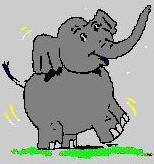
Disable the Elephant!
The Warp Registration Reminder (the "dancing elephant", ARTCHRON.exe) will pop up periodically
to remind you to register, and to survey you annually. Leaving the registration program to
run on its arbitrary schedule can occasionally lead to a SYS0147: "Not enough resources", generally at startup.
In addition, IBM no longer appears to accept registrations generated by ARTCHRON.exe.
Detailed instructions on disabling or removing the Elephant are here.
Install some utilities.
I put all file compression/decompression utilities in x:\ZIP .
InfoZip utils unzs550x2.exe (from hobbes) and zip23x2.zip (from Info-Zip.org)
Also, UNZIP32.DLL
(from hobbes) : Put it in a dir on the LIBPATH (I use x:\OS2\DLL).
Some programs use it (including ZTBold as of v1.93.x), and it's a good idea to grab the latest copy of the DLL directly (I think).
PKZIP for OS/2 v2.50 pkos2250.exe
(from PKWare)
Not really needed, as most of the functionality is contained in the GPL Zip/Unzip utils.
LHAlh2_222.zip
(from hobbes) Rename LH32.exe to LH2.exe.
ARJ arj2_308.exe
(from hobbes)
RAR rar250p.exe
(from hobbes)
TAR/GZIP gtar258.zip
(from hobbes) Unzip, then further unzip gz124-32.zip
and extract gzip.exe, gzip.doc, gzip.info into \ZIP. Move \TAR\tar.exe & \TAR\tar.inf to \ZIP .
Bzip2 bzip2-nnn-x86-os2.exe
(from the Official bzip Home Page) download then
rename to "bzip2.exe".
CHKDSK Log file formatter chklogpk.exe
(from IBM). This handy utility
will read a file left behind by every CHKDSK run (x:\chkdsk.log). Download, then run it
to self-extract into a dir, and either make that dir on the path, or use a "New Program" template to create
a desktop object for it.
InterFTP v1.14 iftp114.zip
or iftp114.zip
This has become a fairly "broken" ftp client, and the author no longer answers email, so I'll have to
replace this with a better client soon.
Next, you have three choices.
1) You can install NS w/RSU updates and try to use it to install FP15, using the hack below,
2) You can use LOADDSKF.exe
(from IBM) and manually
create the FP diskettes, or
3) You can do the sane thing and use the Fastkick/DSKXTRCT method.
Naturally, I recommend the latter: no diskettes! Besides, RSU only works for the FixPak, not for any of the optional component
updates (MPTS, TCP/IP stack & apps, Peer Networking/NetBIOS, Device Driver updates Pak, etc.).
FP15 (from Al's server)
(from IBM ftp)
via Faskkick/DSKXTRCT
& run FIX.cmd, (or apply FP15 via NS &
web/rsu)
BEFORE running FIX.cmd, add SET
SHELLHANDLESINC=25 to the CONFIG.SYS and reboot! This
increases the default number of file handles each PM process can allocate
(default is probably 20). It's undocumented, and can fix some FixTool
(SERVICE.exe, etc.) problems, especially for FP13 & FP14. May not be needed for FP15.
During the Service process,
if you get a msg about not being able to copy a file, you didn't have all
the .dsk images available for DSKXTRCT to extract. Go back and check
that all the .dsks are there.
Always agree to let CSF replace MMPARTS.dll.
There is no need to apply any intermediate FixPaks, FP15 can be applied directly to a GA installation.
Kernel files Update (from Al's server)
(from IBM ftp).
This is a kernel files update to FP15. As I type this, the newest "released for GA" is W41026.zip
(26-Oct-01 build), but at least OS2KRNL is superceded by the one in the EXPARTW4 package.
There are often newer kernels at Testcase, but
they are for specific customers with specific problems to be solved, and these kernels are not thoroughly tested
across all hardware/software combinations; use at your own risk.
To install (from the README):
In the directory from which you boot (C:\ or d:\ or whatever), type these commands. Note that os2krnl should have come
with this file.
1. attrib -r -s -h os2krnl
2. attrib -r -s -h os2ldr
3. copy os2krnl os2krnl.sav
4. copy os2ldr os2ldr.sav
5. copy \os2\system\trace\*.tdf \save (or wherever)
6. unzip -o xxx.zip
If you want, you can turn the os2krnl and os2ldr attributes back on, but it's not necessary to do so.
Device Driver FixPack 02 (DDPak)
(from
IBM ftp) via Faskkick/DSKXTRCT & run FIX.cmd .
In general do not let it replace files that are already newer (ie IBM1S506.add etc.), but there are sometimes
files that obviously have a newer internal revision level. The DDPak/CSF will display this internal revision and
you have to decide on a case-by-case basis whether it's appropriate to let it replace the file. The
FixPak had updated some of them, others were updated by the EXPARTW4 and IBMDASD packages.
One hiccup: the MOUSE.sys that comes with the DDPak2 adds support for wheel/stick mice, but if you are
using an older Belkin OmniView KVM (such as a F1D074), you will find that after a normal boot that the
keyboard will work only until you attempt to move the mouse, then both will lock, requiring a reset to reboot.
One workaround: boot OS/2 "in the background", with the KVM set
to display a different computer. Another workaround is to switch to a different KVM port right
before the desktop loads, then wait about a minute until the desktop is completely initialized, then switch
back. The mouse and keyboard will then work OK until the next time you boot. I save the old (FP15) MOUSE.SYS
and restore it after applying DDPak02 and rebooting.
Update: XMOUSE.sys (from Martin Lafaix) overcomes
this problem with wheelmouse support and older KVMs!
COM.sys update v1.2, bldlevel 10.078 (from Al's server)
(from IBM).
Note: Do NOT use this driver on a PCMCIA-equipped system, it will likely trap at driver load. Use the DDPak02 version instead.
Run COM16.exe in a temp dir to unarchive files,
Copy COM.sys to x:\OS2\BOOT, replacing existing.
Copy PCIDEV.tbl to x:\OS2\BOOT .
Copy MODE.COM to x:\OS2, replacing existing.
[if using a PCI combo card, update PRINT01.sys also, available in a separate package.]
This version of COM.sys accepts two new parameters: /V (for verbose driver load reporting) and /W (to pause the screen until you press <Enter>).
Netscape v4.61 (strong encryption) (from
IBM (old)) (from
IBM (newer)). For a summary of recent NS versions released for OS/2, go here.
Unzip it into a temp directory, then run INSTALL.exe
Note: XR_0461.exe will not install until FP5+ is installed.
You can get around this by editing the NS46COMM.PKG
file. Delete the following three lines:
FILE
EXITWHEN
= 'INSTALL&& ("%NSWS%" == "FALSE")',
EXIT = NETSCAPEFIXPAK
Reboot! Do NOT apply NSPIP30 until you've rebooted. If
you immediately apply NSPIP30, the CONFIG.sys may not get a end-of-file character, and the WPS will not load.
Plugin Pak v3.0 NSPIP30.exe
(from
IBM). It won't install until FP5+ is installed. Reboot
after NS install and before PluginPak install, and after PluginPak install.
Netscape spell checker dictionary us.dic
(from IBM)
Put it in x:\NETSCAPE\PROGRAM\SPELLCHK
RSU Updates rsuinstn.exe
(from
IBM)
Copy RSUINST.exe & UNZIP.exe to x:\TCPIP\BIN
Copy RXFTP.dll to x:\TCPIP\DLL
(This next step is only necessary for WebEx and NS 2.x, and possibly NS 4.04;
not necessary with NS/2 v4.61)
Enable NS/2 to do RSU (Duane
Chamblee's instructions)
EMX v0.9d+ (Fix 4) emxrt_09d_04.zip
(from
hobbes) Use UNZIP.exe and extract it from the root, and the correct x:\EMX dir structure will be created.
Note: if you later upgrade to a newer version of EMX, and EMX.DLL has been loaded because an
application requested it, you will have to boot to a command prompt (at the OS/2 boot blob, <Alt-F1>,
then <F2> at the menu) or boot from floppies, and then unzip, because a loaded DLL cannot be replaced.
Create \BELFRY for .bat/.cmd files
Create \TEMP
Initial CONFIG.SYS modifications:
Remove "PROGRAMS", "CONNECTIONS", from SET AUTOSTART= . . .
Note: if you remove "FOLDERS", the system will not load the desktop, and at boot will
"hang" with a blank blue screen and a moveable mouse pointer. If you get this, put "FOLDERS" back in the
AUTOSTART line.
Add \ZIP, \BELFRY, and \EMX\BIN to PATH=
Add \EMX\DLL to LIBPATH=
Add BASEDEV=CHKDSK.SYS
Change TZ=EST5EDT to SET TZ=PST8PDT (for us Left Coasters)
Add SET TMP=\TEMP (for ZTBold and other apps)
Add SET TEMP=\TEMP (for DOS apps compatibility)
Change SWAPPATH= to root, and increase minsize:
SWAPPATH=C:\ 2048 10000
(after reboot, manually delete the old \OS2\SYSTEM\SWAPPER.DAT )
Add /IRQ to PRINT01.SYS
Add RESERVEDRIVELETTER=R, bumps the removeable media drive(s) (such as CDROM) to S: and greater.
Add SET KILLFEATUREENABLED=ON *
Add SET USE_HOSTS_FIRST=1 (if you have an internal network, more than only one computer)
This line tells OS/2 TCP/IP to check the contents of the x:\MPTN\ETC\hosts file first, before going
off to the "regular" DNS.
Add VIRTUALADDRESSLIMIT=3072
If you're using a newer kernel (FP13+) this moves the upper limit of
RAM that a process can use, from 512MB to 3GB. Note that this only works for OS/2 apps that have been written to
specifically use the additional RAM available -- such as PMView 2.30+ .
Create X.bat and X.cmd in \Belfry, each of which contains just these two lines:
exit
exit_vdm
* After adding this line, you can access this feature by holding down the CTRL key and clicking
the LMB on the Window List icon of the Warp Center.
Feature installer 1.2.5 FIRUNPKG.zip
(from IBM) (required to install Java updates)
Unzip into a temp dir, using UNZIP.exe or x:\IBMCOM\PKUNZIP2.exe or the OS/2 version of
"PKZIP.exe /extract", then run FISETUP.exe. Reboot! Delete unzipped files when done.
Verify installation in NS: Help->About Plug-ins should show "Feature Install Plugin".
Java 1.1.8 (Base & Swing):
This is a two-step process: base 1.1.8 install, then the latest 1.1.8 refresh.
Java 1.1.8 Base javainuf.exe
-di -ov (Runtime only w/Unicode Font, 20mb) (from
IBM) (note 2)
Java 1.1.8 Swing Extensions javainsr.exe
-di -ov (Swing Runtime, RMI-IIOP runtime) (from
IBM)
To extract the install package, run whichever 1.1.8 base install package you choose, in any temp directory.
Use the "-di -ov" parameters. Be CERTAIN to use those command-line parameters!
(If you forget, run RESETDIR.cmd to clean up the mess, then start again.)
Make sure that NS Navigator is closed.
Run INSTALL.exe in the temp directory, to begin the Java base installation.
NS will load x:\index.htm. (If you didn't have NS completely shut
down before running INSTALL.exe, NS will complain that it can't find "x:\index.html")
Choose a language.
If the second page hangs at "Resolving the Feature Install Variable", reboot and try again.
If you get "Cannot find the RESPONSE file . . . ", you didn't have NS closed before you started.
Choose "Guided Path". The correct options should already be checked,
with the possible exception of the install drive (if you intend to install Java 1.1.8 on a drive
other than the boot drive).
Reboot after the installation is complete.
Run DELINST.cmd in the temp directory for cleanup of unzipped files.
Repeat above steps for the Swing package; installation is identical.
Install the Java Refresh
Java 1.1.8 Updates for Sep-01:
runtime.exe -o
(from IBM)
Also, check out:
os2jre.exe -o
(from IBM)
(seems to be a Java runtime package to be packaged with Java apps?)
Run each refresh from the root of the drive where you installed the Java 1.1.8 base.
Be certain to use the "-o" parameter!
Be sure to have all Java apps shut down as well as the Java console, prior to
running the refresh extract.
Remove JavaOS2:
Once you have installed the new Java 1.1.8, you can get rid of JavaOS2, the old GA version of Java:
Click on the Drives object, then click on the Drive C: object to get the Drive C: tree.
Expand the OS2 object,
Expand the Install object,
Expand Installed Features,
Open Install Object - Inventory,
Highlight the Java object and click on Uninstall (don't uninstall Java11, as that is your new Java, uninstall only "Java".),
Reboot.
Check CONFIG.sys for the presence of any reference to x:\JAVAOS2, and remove if necessary.
MPTS & TCP/IP updates
How you proceed from here depends on whether you intend to stay with the 16-bit TCP/IP v4.0 that comes with W4, or
move to the 32-bit TCP/IP v4.1 that was optional for an added fee (free for a week or so, if you were lucky) but is no
longer available from IBM and has been supplanted by TCP/IP v4.3 . To install v4.1,
go here and follow the v4.1 installation steps, then return and
skip to here.
MPTS 8423 (complete MPTS replacement for use with TCP/IP v4.0 [which is what ships with Warp4] or v3.0 [which
ships with Warp3 Connect]) (from Al's server )
(from
IBM ftp ) via DSKXTRCT &
run INSTALL.cmd [which calls MPTS.exe]).
[W3C Note: According to the INF file,
this will update a W3C box to TCP/IP v4.0, but you must install
UN_0959
(from
IBM ftp) first, to bring W3C's TCP/IP apps up from v3.0 to v3.1? Only
really needed for updated SLIP & PPP modules.]
Brings the TCP/IP stack up to v4.02r.
This updates the stack, but not the applications (ftp.exe, ftpd.exe, telnet.exe, etc.)
If you get a msg, "SET CSFCDROMDIR=C:\IBMCOM\ [or similar]does not exist or is invalid" you:
- Ran "FIX" instead of "INSTALL";
- Didn't have the Fastkick stuff unzipped in the same directory that you DSKXTRCT'ed the DSK files to, or;
- You have forgotten to DSKXTRCT or DIUNPACK the .dsk files.
You MUST run MPTS Configure at the end
of its install. Look over the configuration options, close the window,
and let MPTS update the CONFIG.SYS. This MPTS install has new TCP/IP
transport drivers with different filenames, so unless the CONFIG.SYS is
updated, the existing configuration will NOT be successfully migrated!
Reboot, then delete the the files and dirs created by DSKXTRCT.
MPTS 8425 (MPTS update for use with TCP/IP v4.0)
(from
Al's server ) (from
IBM ftp ) via Faskkick/DIUNPACK
& run "FIX.cmd" (use DIUNPACK.exe instead of DSKXTRCT.exe)
Brings the TCP/IP stack up to v4.02y.
This updates the stack, but apparently
not the apps.
If you didn't delete the extracted
files from installing MPTS8423, their locations will show up on the "Serviceable Products"
list, and you'll need to de-select them.
TCP/IP v4.0 apps update UN_0980
(from
IBM ftp) via Faskkick/DSKXTRCT
& run "FIX.cmd". Updates TCP/IP applications, such as ftp.exe,
ftpd.exe, syslogd.exe, tcpcoex.exe, telnet.exe, etc. Does not change
the stack level.
In x:\MPTN\BIN\SETUP.cmd, remove the
"> nul" from the ends of the route.exe commands.
Create (or edit, if it exists) x:\TCPIP\BIN\TCPEXIT.cmd:
INETCFG -S SYNATTACK 1
INETCFG -S keepalive 60
INETCFG -S multidefrt 0
Reboot, then delete the the files and dirs created by DSKXTRCT.
PEER 8412 & 8413
There are serious problems with these FPs. I do not recommend installing them,
though in at least one instance, I have been able to apply 8410 first, then 8413, and experienced no loss of
the Connections GUI elements.
PEER8414 via Faskkick/DSKXTRCT
(from Al's server)
(from IBM ftp)
Don't try to install the 8414 update
if you haven't installed Peer Networking, either at OS installation or later, the update won't install!
Note: if you had an existing non-DHCP
install working prior to installing 8414, and you get "no route to
host" after 8414, check the TCP/IP configuration (run tcpcfg.exe)
and look at Routing. The default route may have been subtly changed:
last mask number especially. (On one of Doug's boxes, after 8412, 255.255.255.224 went to 255.255.255.0.
Postfix 8414 fix08414
(from Paul Ratcliffe)
Unzip in a temp dir,
Run INSTALL.cmd
From Paul's README.txt:
This will fix the resource stringtable errors in the IBM fixpack IP08414
which show up on the "Shared Resources and Network Connections" object on
the "Statistics" and "Open sessions" dialogs.
It should be applied immediately after installing the fixpack.
You will need to restart the Workplace Shell before changes become active.
Final CONFIG.SYS modifications:
For autocheck of HDDs >8gb, and after
FP15 is installed, add:
BASEDEV=CHKDSK.SYS
If you like verbose driver loads,
add /V to:
BASEDEV=IBM1S506.ADD /v (if an IDE system)
BASEDEV=OS2DASD.DMD /v
DEVICE=x:\OS2\BOOT\COM.SYS /v (Serial port driver)
DEVICE=x:\MPTN\PROTOCOL\SOCKETS.SYS /v
DEVICE=x:\MPTN\PROTOCOL\AFOS2.SYS /v
DEVICE=x:\MPTN\PROTOCOL\AFINET.SYS /v
DEVICE=x:\IBMCOM\MACS\EPRO.OS2 /v (old intel MAC driver for Pro Lan 8/16)
DEVICE=x:\IBMCOM\MACS\EXP16.OS2 /v (newer Intel MAC driver for EtherExpress)
DEVICE=x:\IBMCOM\MACS\E100B.OS2 /v (Intel Pro100 MAC driver)
Remove ">NUL" from CALL=x:\OS2\CMD.EXE /Q /C x:\MPTN\BIN\MPTSTART.CMD >NUL
Change the "/Q" to "/V" on:
DEVICE=x:\OS2\BOOT\OS2CDROM.DMD /Q (if the system has a CDROM)
IFS=x:\OS2\BOOT\CDFS.IFS /Q (if the system has a CDROM)
Also, add "/W" if you want to enable Joliet file system support.
Remove SET TMP=x:\TCPIP\TMP
(usually near the end of the file)
Modify CONFIG.X
x:\OS2\BOOT\CONFIG.X is the CONFIG.sys that is used
when you use <Alt-F1> at bootup to choose "Go to Command Prompt" (<F2>).
If you don't make a few mods to this file, every time you start OS/2 this
way you'll get another 2mb x:\OS2\SYSTEM\SWAPPER.dat, so at least change
the SET SWAPPATH statement. You may want to add a few of the other
mods, as you have to the main CONFIG.sys.
Video driver for whatever video card you're running.
If you install this before now, you'll be sorry.
If you're installing the Matrox Mill/G200/G400 v2.36
driver (or similar), and you run their INSTALL.cmd, and after changing
the source directory you get a SYS3175 (or similar) in DSPINSTL.exe, you
will have to either:
a) replace DSPINSTL.exe, in \OS2\INSTALL with the newer
one (from
IBM), or
b) replace
DSPINSTL.exe (174,616, 13-Apr-00), in \OS2\INSTALL
(rename it), with
DSPINSTL.exe (117,768 29-Aug-96), that is in \OS2\INSTALL\VGA.
Then rerun the Matrox INSTALL.cmd.
Optionally:
MS Core Web Fonts
Add these TT fonts: mswbfnts.zip
(from hobbes).
The addition of these fonts makes CSS-enabled pages look a LOT better in NS 4.61 .
Unzip it in a temp dir,
Open "OS/2 System" folder,
Open "System Setup" folder,
Open "Font Palette" object,
Select "Edit fonts",
Selct the "Add" button,
In the resulting "Add Font" dialogue, type the path to the temp dir,
Select any file in the left "Font files" pane,
Press <Ctrl-/> to select all the font files,
Select the "Add" button,
On the resulting six to eight error dialogues ("This font file already exists" or similar), select "Cancel",
Close the "Edit font" dialogue and all other folders.
ASPIROUT.SYS
Paul Ratcliffe's rewrite of Daniel Dorau's original ASPIROUT.SYS is a required Ring 0 driver for many non-IBM and ported
SCSI-using applications (such as SANE and CDRecord).
Get aspirb5.zip (from Al's server)
(from Paul's server).
Unzip it, and put ASPIROUT.SYS in x:\OS2\BOOT , then add a line in CONFIG.sys :
DEVICE=X:\OS2\BOOT\ASPIROUT.SYS /V
e.exe - Default editor
Paul Ratcliffe's modification of the FP15-version of e.exe eliminates it appending an EOF byte (26d or <Ctrl-Z>)
to the end of text files. This mod fixes this problem with broken web browsers.
A replacement e.exe is here.
GhostScript/GSView
The combination of these two fine products gives OS/2 users better PostScript and .PDF readability than Adobe
Acrobat v4 for Win!
Get GhostScript
(from UWisc.).
Don't unzip it!
Get GSView
(from UWisc.) and extract into a temp dir.
Run GSView's OS2SETUP.exe . When it asks what version of GhostScript you're installing, increment it to 8.00 . It will inquire where to put itself; the defaults are fine. It will also
ask where the GhostScript archive file is, and after you point to it, the GSView installer will do the extract for
you. Very nice.
Note1: The first time that you run GSView, it will ask you to confirm some things, one of which is the x:\psfonts
dir. If you do not keep your \psfonts dir on C: (the default), you'll need to change this setting.
Note2: For versions of GSView >=8.00: In order to print: open GSView, and in the Options menu, switch off the "SAFER" option. The
default is to deny file system write access. If you don't do this, when you try to print, you'll see something like:
Unrecoverable error: invalidfileaccess in file
Operand stack:
D:\downloads\big_file.pdf r
gsapi_execute_cont returns -9
gsapi_exit returns 0
Note3: For even later versions of GSView, "Options|Advanced Configure|Include Path" should be something like:
D:\GHOSTSCRIPT\gs9.00\resource\init;D:\GHOSTSCRIPT\gs9.00\lib;D:\GHOSTSCRIPT\gs9.00\Resource\font;D:\GHOSTSCRIPT\fonts;e:\psfonts
Tell Netscape that GS is your helper application for PDF files.
Edit->Preferences,
In the left pane, choose "Navigator->Applications",
Select the "New Type" button,
Description of type: PDF files
Extension: PDF
MIME type: application/pdf
Application to use: (use "Browse" to choose GVPM.exe)
WarpIn
More and more, third-party apps are using WarpIn as their installation method. Apps requiring WarpIn have
a ".wpi" file extension.
Get the WarpIn package from xworkplace.org. It
gets updated often.
Create x:\WarpIn ,
Unzip the WarpIn zip in x:\WarpIn ,
Run WARPIN.exe to install.
FFST/2 Updates
If FFST was installed, it should be updated.
Run SYSLEVEL.exe and read the CSD level for FFST. If it is WR0048x, proceed.
(I have had to apply the initial install fix first (1996), then apply the later WR_FF02 (1998) fix.
The later fix would not install without the first refresh accomplished.
(FFSTC22.zip)
(from IBM ftp)
Unzip in a temp dir, run
FFSTINST.exe /INSTALL
Run SYSLEVEL.exe; the CSD level for FFST will be WR00520.
(WR_FF02.dsk)
(from IBM ftp)
Install via Faskkick/DSKXTRCT method
Run SYSLEVEL.exe; the CSD level for FFST will be WR0FF02.
HPFS386 from WSA
Go here for info.
Updated printer driver from the
IBM Device Driver Repository
Bidirectional Printer Port driver BIDI.exe
(from the IBM
Device Driver Repository
Agree to the terms, choose "Device Solutions", then "IBM Corp", then "Bi-directional Parallel Port . . . ")
See INSTALL.txt
ScrollMouse Driver scrollms.exe
(from
IBM)
This driver won't work with the Belkin OmniView series of KVMs. It has been reported (by
David Hough)to work with
the "Adderview Gem4" KVM.
There is a newer scrollms.exe available (dated 26-Mar-01), but it's a SWC item, so that you have to
have a subscription to get it.
There may be some scrollmouse functionality in the DDPak02.
System Resources (aka "MemSize2") memsz400.exe
(from Richard Papo).
Download, unzip into a temp dir, then run ENGLISH.cmd to install. Add to the Startup folder.
Theseus/3 thes3002.exe
(from
IBM)
Add to CONFIG.SYS: DEVICE=X:\THESEUS\THESEUS5.SYS
Theseus is a memory management reporting
tool from IBM. Detects memory leaks on a per-application basis.
Note that the versions through 3003 do not work with kernels later than about 0111; Theseus/3 will
lock the WPS, though background processes will continue. C-A-D works.
ZTBold v1.80 GA ztb180.zip
(from Ztree.com)
PMView2000 for screen captures.
(from PMView.com)
Time868 time synchronizer time868f.zip
(from hobbes)
Using the "New Program" template, create an object for it, then
shadow it in the Startup folder.
If the box is going to be left on for long periods, install
WarpCron or equivalent and schedule Time868 to fire up every
so often. Or use Time868's built in scheduler.
Seti@Home client (from
seti@home)
or
RC5DES Bovine client (from
distributed.net)
DeskMan/2 v1.51 from floppy, then v2.0 upgrade for W4.
Manually add "c:\DEVTECH;" to the end of LIBPATH, PATH, HELP lines in CONFIG.SYS
For a LS 5 installation over Warp4 base OS:
Refer to http://duanec.indelible-blue.com/wsonw4/0000fm.htm
Basically, copy the \WARPSRV directory
with subdirectories from the OS/2 Warp Server CD-ROM to the local hard
disk.
Change to your hard disk and then
to the \WARPSRV directory
Leave the CD in the drive!
Run WSCONFIG.exe. If you start WSCONFIG.exe from CD, the installation procedure will try to
create a response file on the read-only CD.
Don't select "Advanced Print Services"; it won't work.
Don't select TCP/IP, because you're using the version with Warp4
Add "RUN=x:\IBMLAN\NETPROG\CACHE386.EXE" to the top of CONFIG.sys. If you don't, you'll get:
"Net 3091: the CACHE386.exe is not running, The server cannot be started."
LanServer FP IP08532
(from
IBM) via Faskkick/DIUNPACK
& run "FIX.cmd".
Master Browser Enabler for W95 browsers.zip
(from
IBM)
Use this to enable the WarpServer to be a "Master
Browser" or "Backup Master Browser" to your Win95 clients.
Unzip into a temp dir, using UNZIP.exe or x:\IBMCOM\PKUNZIP2.exe or the OS/2 version of
"PKZIP.exe /extract", then run the updated
BRINST.cmd
(from
IBM): don't use the BRINST.cmd that comes with browsers.zip!
Optionally:
Back Again/2 TBU
DOS Lan Services (DLS, aka DOS Lan Requester, DLR) DL8330
(from
IBM). This is the complete four disk set to install a DOS LAN
Requester for a DOS box to talk to a Warp Peer or Warp Server. Can
be installed as command-line-only, DOS GUI, or Win3.1 Gui. Limitation:
sharing a resource on the DOS box, only one user can use the resource at
a time.
Generic W4 Notes
DHCP Tips
No. 1
When running DHCP, the DHCP startup sequence is: MPTSTART.cmd is run from CONFIG.sys, which runs SETUP.cmd, which runs
something like "dhcpstrt -i lan0". DHCPSTRT.exe has a default timeout of 60 seconds. The problem arises
that if DHCPSTRT.exe can't get the information it wants from a DHCP server within that 60 seconds, bootup is halted
and the user is prompted to "Press Enter to continue" and no other CONFIG.sys processing occurs.
Ken Blackburn has this advice:
Remove the line
CALL=x:\OS2\CMD.EXE /Q /C x:\MPTN\BIN\MPTSTART.CMD
from CONFIG.sys, and run MPTSTART.cmd from the STARTUP.cmd file. This allows the machine to
finish booting before initializing the TCP/IP module.
No. 2
Ken Blackburn has this advice:
When DHCP takes a long time to get parameters:
Before running SETUP.cmd which contains the call to DHCPSTRT.exe, remove the
x:\MPTN\ETC\RESOLV2 file.
Doing this reduced the time to acquire a lease from minutes back to seconds.
Error: F&PS (Peer): SYS3175 in PEERINST.PGM at 00065253
Over the years, IBM and folks in the NGs have made us
aware that File & Print Services installation (Peer) from the CD in
Warp4 does not work correctly if you have a line in the CONFIG.SYS which
is longer than 255 characters. What is not as well known or discussed
is that *any* line longer than 255 characters will trigger the subject
error.
Most folks have posted that it is the PATH or LIBPATH
lines that cause the error, but in my case, a reinstall of Peer with the
PATH/LIBPATH lines drastically shortened did not help. The clue,
as posted Aug-98 by Ken Taylor, is in x:\IBMINST\LOGS\LOCINSTU\LOCAL.L2,
which read in part:
CAS0029: CASINSTL Warning! One or more lines in E:\CONFIG.SYS exceed 255 characters.
I had several copies of PATH/LIBPATH/DPATH/HELP lines,
left there by Tyra/2, a CONFIG.SYS maintenance utility. After removing
those lines, then cutting the PATH/LIBPATH/DPATH/HELP lines in three pieces
(and putting the "discarded" parts in shortened REM lines, to be glued
back on later), I was able to continue Peer installation without the PEERINST.PGM
error.
Note that running <CDROM>:\CID\IMG\IBMPEER\PEERRMT.EXE,
an installation approach which has been commonly advised in the NGs, did
not recreate the Connections|Network|NetworkServices|SharedResources&NetworkConnections
object.
Running <CDROM>:\IBMINST\NPCONFIG.EXE would not complete
installation, reporting that it couldn't generate a file whose target location
was on the CD drive!
Finally, as Mr. Knott has advised, running <CDROM>:\INSTALL.CMD
will allow the complete Peer/MPTS/TCP/IP installation to complete, with
all objects in place on the desktop etc. To which the various fixpacks
can then be applied:
References:
APAR#: IC21546 LONG PATH STATEMENTS IN THE CONFIG.SYS CAUSES LAN INSTALL TO TRAP AFTER COPYING THE 5TH DISKETTE
http://service5.boulder.ibm.com/pspapar.nsf/14bdb3c629a7364b862563be006d7595/1fc371ca8b7866728625665000447163?OpenDocument
APAR#: IC16536 USING A PEERRMT GENERATED RESPONSE FILE GETS SYS3175 ERROR
http://service5.boulder.ibm.com/pspapar.nsf/14bdb3c629a7364b862563be006d7595/174a977e009973368625643b0051f261?OpenDocument
Locked File Processing notes
If you need to force the processing of locked files, first verify the existence of
x:\os2\install\ibmlanlk.sys
and
x:\os2\install\ibmlanlk.lst
plus the subdirs of x:\lbmlanlk .
If those all exist, then add these lines to CONFIG.sys:
DEVICE=x:\OS2\INSTALL\IBMLANLK.SYS x:\OS2\INSTALL\IBMLANLK.LST
RUN=x:\OS2\INSTALL\IBMLANLK.EXE x:\OS2\INSTALL\IBMLANLK.LST
Notes
Note 1: Null at this time.
Note 2: The README says it's a development pkg. During install, use "Guided" install, then
choose to install only the Runtime and Times xxx fonts.
Note 3: The Fastkick/CSF &DSKXTRCT method.
The Fastkick package comes with the CSF files (Customer Service Facility: SERVICE.exe, etc.). Unfortunately, it contains
an older version of CSF, not the latest, so if you get it from hobbes, you'll have to update it manually with
CSF144
(from IBM).
It also doesn't contain DSKXTRCT.exe
(from hobbes), only DIUNPACK.exe (which doesn't
work with all packages). So, if you get Fastkick from hobbes, also get DSKXTRCT.exe & CSF144, and unzip
everything together in one dir.
Download Fastkick144
fastkick144.zip (with DSKXTRCT.exe)
[or round up the bits separately:
-
Fastkick from hobbes (without DSKXTRCT.exe)
-
DSKXTRCT.exe from hobbes
- The latest
CSF package from IBM]
In a temp dir:
Unzip FASTKICK144.zip (or an older Fastkick + DSKXTRCT + CSF144);
Run DSKXTRCT /s:xxxxxx.?dk /t:. /ra
where:
'/s:' indicates the path and source file(s) mask,
'xxxxxx.?dk' indicates the file mask for the various .dsk files (modify to suit the filenames as needed),
'/t:.' indicates the target unpack directory is to be the current dir,
'/ra' indicates to Replace All (useful when encountering multiple CSF.DSK files)
For at least one update (MPTS8425) that was incorrectly packed, you'll have to use DIUNPACK.exe (included with
the FastKick package) to unpack the .dsk files. The syntax for DIUNPACK.exe is:
for %1 in (*.?dk) do diunpack %1
Run "FIX.cmd"
The CSF (SERVICE.exe) will be invoked.
If a FP apply stalls with no disk
activity, SERVICE.exe may have run out of file handles. See note
above
about SET "SHELLHANDLESINC=25", and perhaps add "SET CSFDRIVEAPPLY=x" to
FIX.cmd, to limit the drives that SERVICE.exe will search for serviceable
products. Source:
Irv Spalten <ispalten@us.ibm.com> "Re: FP13 half applied -- I'm screwed"
in comp.os.os2.bugs on 11-Apr-2000
Also this:
Irv Spalten <ispalten@us.ibm.com> "Re: Corrected in Kicker 1.43?"
in comp.os.os2.bugs on 14-Aug-2000
Google archive
Revision History:
30Apr2013
Fixed up HTML to validate properly; no content change.
26Dec2010
Added note about "Options|Advanced Configure|Include Path" in GSView v9.00.
06-Feb-03
Added note about "Safer" option in GSView v8.xx for printing problem.
27-Jan-03
Updated ASPIROUT.sys to beta 6.
30-Dec-02
Updated IDEDASD section to reflect 10.083 update.
14-Dec-02
Updated the Ghostscript/GSView stuff to v8.00/v4.3 .
07-Dec-02
Shuffled around IBMDASD section to get the install diskettes modified;
Added EXPARTW4 section before IBMDASD section.
13-Oct-02
Updated COM.sys update from v10.052 to v10.078, added note to copy PCIDEV.tbl .
06-Oct-02
Updated ARJ from v3.08 to v3.10 .
27-Jul-02
Added UNZIP32.dll notes to utils section.
11-Jul-02
Added note about XMOUSE.sys and older KVMs.
Changed note about "COPYFROMFLOPPY ..." to "SET COPYFROMFLOPPY ...".
Added note about COM.sys and PCMCIA systems.
24-Feb-02
Updated Unzip.exe for v5.50 .
29-Dec-01
Updated Java refresh for Dec-01 release.
16-Dec-01
Added RESERVEDRIVELETTER=x to CONFIG.sys mods.
29-Nov-01
Updated GSView links for new v4.1 GhostView.
Updated IDEDASD.exe/OS2CDROM.dmd from 10.052 to 10.057 (still reports as v4.68 on load, though!)
23-Nov-01
Added nav notes to getting BIDI from IBM Device Drivers Online.
20-Nov-01
Updated COM.sys update.
18-Nov-01
Updated ASPIROUT.SYS link to b5.
22-Oct-01
Added notes on how to add GSView as a NS helper app.
Updated GSView links for new v7.03 GhostScript.
04-Oct-01
Removed direct link to Comm461, leaving IBM's link only.
15-Sep-01
Rewrote the FastKick/DSKXTRCT/DIUNPACK instructions a bit.
12-Sep-01
Updated Java 1.1.8 refresh to Sep-01
02-Sep-01
Removed "How To" set window positions & sizes and have W4 remember them.
Moved that to its own page, linked from home.
01-Sep-01
In "Initial CONFIG.sys Mods" section, added "BASEDEV=CHKDSK.sys".
Added CHKDSK log file formatter util .
19-Aug-01
Updated links to GSView for v4.01 .
17-Aug-01
Added new COM.sys for PCI serial ports.
12-Aug-01
Updated IDEDASD.exe to 10.052, and OS2CDROM.dmd to 10.051 .
06-Aug-01
Added note about Theseus/3 locking up if kernels later than 0111 are applied.
26-Jul-01
Updated all FastKick references to FastKick144, to accomodate new CSF144.
Updated kernel update reference to w40710.
21-Jul-01
Updated link to NS 4.61 file on my server to the Jun-01 version.
16-Jul-01
Fixed typo on Select for "Core Fonts" section.
06-Jul-01
Added notes about DHCPCD.cfg options.
15-Jun-01
Added note in "Zip/Unzip" section about the "Unshrink" method.
14-Jun-01
Added "Update Install Diskette 1" section. Long overdue.
Added "IBM1S506 Update" section for IDE HDDs up to 72GB.
Updated "Zip" section for Info-Zip's new URL (was ftp.freesoftware.com).
10-Jun-01
Restored link to Irv Spalten's "SHELLHANDLESINC" notes on Google (thanks, Csaba Ruduly).
07-Jun-01
Expanded on "VIRTUALADDRESSLIMIT=3072" to include note that an app must be written
to take advantage of the additional memory space available.
Revised URL to Memsize2.
05-Jun-01
Added note to add "VIRTUALADDRESSLIMIT=3072" to CONFIG.sys
Added kernel update section.
Added ASPIROUT.SYS to "Optional" section.
Added e.exe replacement to "Optional" section.
More EMX notes for upgrade of EMX.
Added WarpIn to the "Optional" section.
03-Jun-01
Added GhostScript & GSView to "Optional" section.
30-May-01
Updated Java Refresh for May-01 refresh.
Added note to Scrollmouse section about DDPak02.
28-May-01
Under "DDPak", added notes about the interaction between the updated mouse.sys and some Belkin KVMs.
18-Apr-01
Added "DHCP Tips" section, rearranged order of stuff.
14-Apr-01
Added MS core web TT fonts installation.
Moved MemSize2 to "Optional" section.
12-Apr-01
Updated EMX Runtime mto 0.9d fix 4.
09-Apr-01
Added more quick links.
Added SCROLLMS.exe stuff to Optional section.
07-Apr-01
Added note about locked file processing in "Generic Notes" section.
Added note about the DDPak2 updating the IBM1S506.add driver from 3.02 to 4.59 .
Moved the installation of FI & Java 1.1.8 sooner in the overall process, to
accomodate TCP/IP v4.1 or v4.3 installation, which require both.
Added "Quick Links" section at top of page.
04-Apr-01
Cleaned up some of the verbiage regarding Java 1.1.8 installation.
19-Mar-01
Added link to "recent Netscape versions for OS/2" page.
14-Mar-01
Added MemSize2.exe to Utilities section.
13-Mar-01
Added HPFS386 installation notes link.
Rewrote the sections about Fastkick, CSF, and DSKXTRCT.
Updated NS 4.61 links.
12-Mar-01
Added FFST/2 updates in "Optional" section.
Updated 'SHELLHANDLESINC' reference.
07-Mar-01
Updated ARJ to v3.08 .
Added LS Update 8532.
06-Mar-01
Added bzip2.exe to compressor utilities section.
Updated Unzip to v5.42 .
CDFS.IFS: Added note about "/W" for Joliet FS support.
04-Mar-01
Updated Fastkick notes to 1.43 .
01-Mar-01
Replaced Peer8410 with Peer8414; testing for two months shows that 8414 works fine (as 8412 & 8413 did not).
Replaced FP13 w/FP15. Testing for one month shows it to be stable here.
Updated Java refresh references to the Feb-01 releases.
29-Jan-01
Repaired faulty information regarding Logical Adapter information and
the IBMLAN.INI entry that reflects this.
Added a screenshot of MPTS, illustrating "OS/2 NetBIOS" and "OS/2 TCP/IP" installs.
17-Nov-00
Added link to "Disable the Elephant" page.
Added link to "Remote Install notes" page.
13-Nov-00
More Peer8410/12/13 notes.
10-Nov-00
Cleaned up the Peer8410/12/13 notes. Moved most of it to
a new page, "Connections1.html", added screenshots showing the
broken GUI.
18-Oct-00
Added more archivers to be added to \ZIP .
02-Oct-00
Added "remove JavaOS2" section.
16-Sep-00
Added TCPEXIT.cmd for SYNATTACK
15-Sep-00
Changed UNZIP to the version that supports 'shrink' and crypto.
Changed self-reference links from numeric IPs to asavage.dyndns.org
Updated NS/2 link for 18-Aug version.
Added new reference to PEER8413, though I haven't tested it yet.
Updated references to the Java updates for 31-Aug files.
Updated DDPak device drivers to v2.
26-Jul-00
Added Theseus/3
23-Jul-00
Added optional bidirectional printer port driver PAR1284.SYS
12-Jul-00
Updated the Netscape install reference; the 128-bit version is not called "COMM461.exe", not "XR".
21-Jun-00
Added notes about modifying CONFIG.X
19-Jun-00
Added "SET USE_HOSTS_FIRST=1" to the CONFIG.SYS file.
I'd considered adding this line anyway, as if tells OS/2 TCP/IP to
check the contents of the x:\MPTN\ETC\hosts file first, before going
off to the "regular" DNS.
14-Jun-00
Added "(Fix 3)" to emxrt citation
21-May-00
Added note about os2jre java runtime extension
Added "/ra" to dskxtrct.exe command line to "replace all"
13-May-00
Added LS5-over-W4 install note about leaving the CD in the CD-ROM drive.
12-May-00
Added note about new DSPINSTL.exe for FP13, fixes Matrox drivers install (supposedly)
28-Apr-00
Removed MPTS8610/8620, which are for TCP/IP v4.1.
Added MPTS8423/8425, which are for TCP/IP v3.x/4.0 (W3C/W4)
Added SYS1719 and LAx/netx notes in TCP/IP setup
Added alternate ART/registration removal method, from TC Carr
Added SET KILLFEATUREENABLED=ON to CONFIG.SYS mods list
16-Apr-00
Removed numerical references to table at bottom
of document which contained duplicate links to be maintained for no good
reason.
Added note about \mptn\bin\setup.cmd
Updated references to FP12 to FP13
22-Mar-00
Added notes about TCPIP.CFG and DHCP
Added link to InterFTP
Added SWAPPATH example
Added note about NS not installing until FP5+ is
installed
07-Nov-99
Added updated Java1.1.8 refresh links.
06-Nov-99
Updated links to Al's reorg'd ftp server.
21-Oct-99
Changed NS 4.04 references to 4.61
Fixed FP12 link
Added notes about Peer8410: "no route to host", won't install if Peer not installed.
Added Java 1.1.8 extensions (Swing)
17-Oct-99
IBM removed IP08410 from their ftp site, and we all know 8412 doesn't work, so I added a link to
my ftp server for it. Also updated ZTB link for v1.80.
09-Sep-99
Updated Feature Installer 1.24->1.25, and link now points to catalog
(old link to FI page would not allow download unless you came in through the "front door" of the catalog).
Same for NS/2, PluginPak, and Java.
01-Aug-99
Updated to include Java 1.1.8 GA
Removed Java 1.1.7C refresh
17-Jul-99
Removed PEER8412, too buggy
Added PEER8410 as a replacement
Removed MPST8423, not needed
Added link for PMView v1.05
Moved MPTS8620 after PEER8410
Made TCP/IP v4.02w pkg optional
Added TCP/IP INETVER reporting differences for v4.0x vs v4.1/v4.2.
Added MPTS8620 file replacement advisory about the NIC driver.
Added EMX
14-Jul-99 Initial release