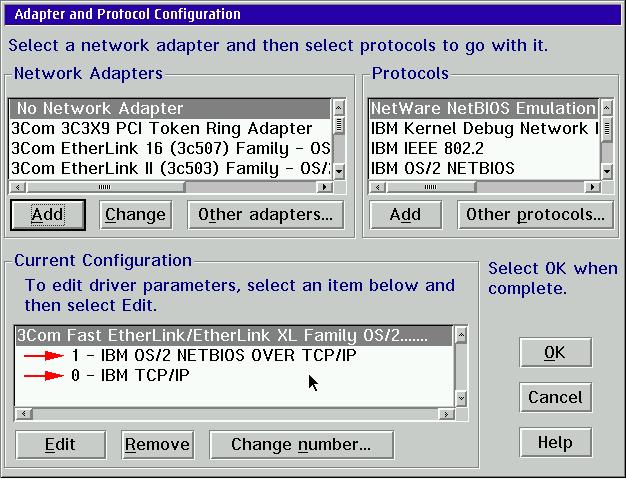
Be aware that NetBIOS over TCP/IP is not nearly as speedy as plain NetBIOS, so it's best to use TCPBEUI only if you need it, to be able to use NetBIOS resource sharing using TCP/IP as the transport layer, to transcend the limitation of NetBIOS to a single network segment. NetBIOS is much faster than TCPBEUI for most operations.
Edit x:\MPTN\ETC\HOSTS and add a line for every machine's TCP/IP hostname (not machinename) with which you want this box to communicate. Note: it is not necessary that a box's TCP/IP hostname and it's NetBIOS machinename be the same (see note), but it does make things easier to track.
If you wish to have the "net view" command to show the host box, add the hostname/specific IP mapping (in addition to "localhost") to x:\MPTN\ETC\HOSTS
209.180.204.154 Joni # Joni, OS/2, webserver
207.109.82.16 Winni # Winni, W95c, PhotoShop, scanner
209.180.210.145 Tori # This box, specific IP mapping
|
Run MPTS, install NIC MAC/NDIS drivers:
Install "TCP/IP" protocol,
Install "NetBIOS over TCP/IP" protocol,
Install "Select "Change Number", change the number for "NetBIOS over TCP/IP" to "1",
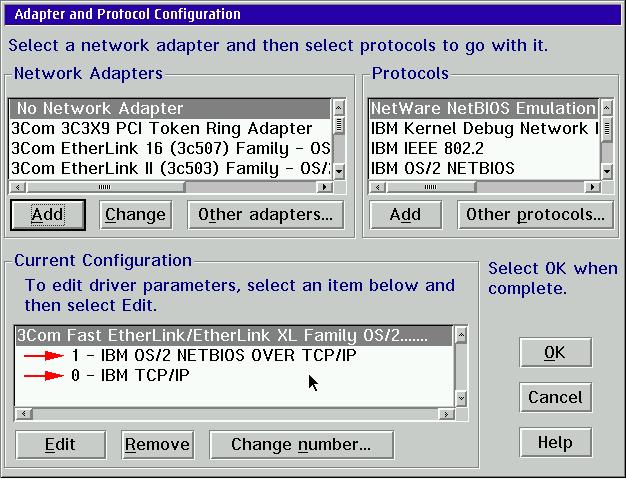
Select "NetBIOS over TCP/IP",
Select "Edit",
Select "Driver Parameters",
Select "Configure",
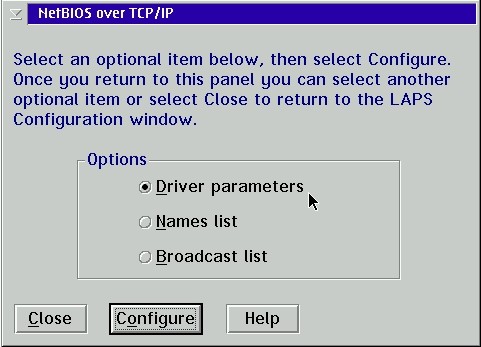
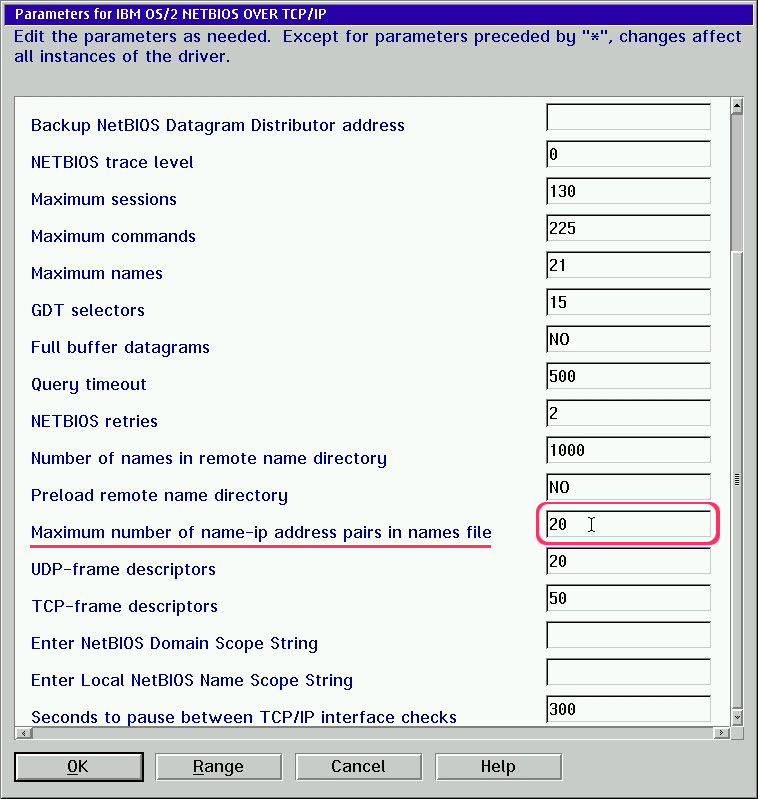
Add names to x:\IBMCOM\RFCNAMES.LST
Now to add TCPBEUI mappings for NetBIOS (machine) names to IP hostname (via DNS) names.
Select "Names list",
Select "Configure",
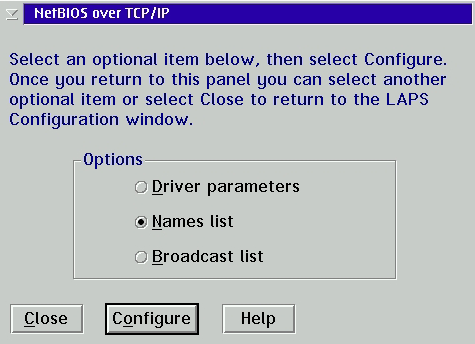
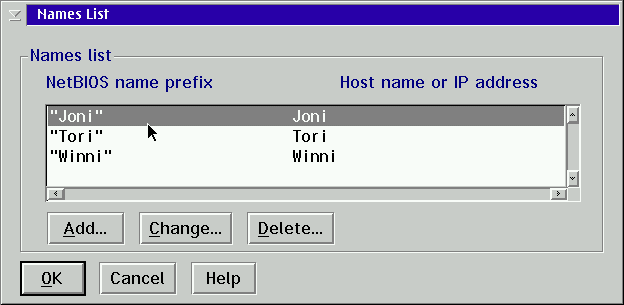
RFCNAMES.LST explained: Machinename vs. Hostname
The first column contains the (Peer Networking) NetBIOS machinenames,
set via the "Computername = machinename" entry in x:\IBMLAN\IBMLAN.INI.
The second column contains the TCP/IP hostnames, set by the "SET HOSTNAME=hostname" line in CONFIG.SYS.
"Joni" Joni
"Winni" Winni
|
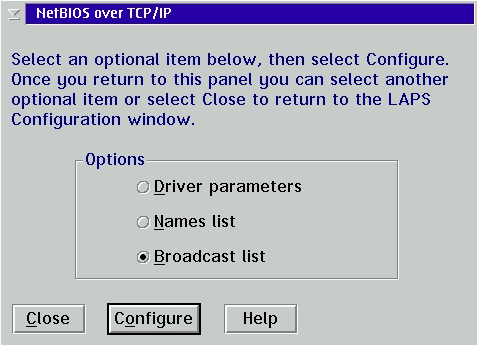
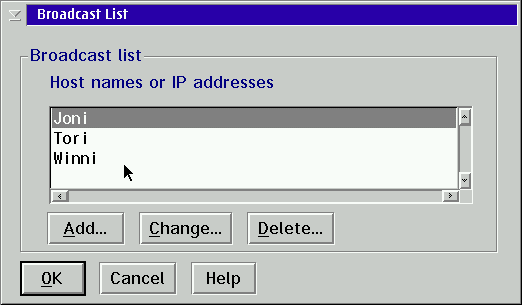
Select "OK",
Select "Close",
Select "OK",
Select "Close",
Select "Exit" (etc., etc. Close MPTS down.)
Edit CONFIG.SYS again, to fixup what MPTS always screws up:
Remove the "& nul" from the end of the line
"CALL=x:\OS2\CMD.EXE /Q /C x:\MPTN\BIN\MPTSTART.CMD & NUL"
Put the "/v" back on the ends of these three lines:
DEVICE=E:\MPTN\PROTOCOL\SOCKETS.SYS /v
DEVICE=E:\MPTN\PROTOCOL\AFOS2.SYS /v
DEVICE=E:\MPTN\PROTOCOL\AFINET.SYS /v
Check x:\IBMCOM\PROTOCOL.INI
Check against the lines in the sample below. All references to "EL90xxxx" are for the 3Com 3C905x series MAC/NDIS driver:
[PROT_MAN] DRIVERNAME = PROTMAN$ [IBMLXCFG] tcpbeui_nif = tcpbeui.nif tcpip_nif = tcpip.nif EL90XIO2_nif = EL90XIO2.NIF [NETBIOS] DriverName = netbios$ ADAPTER1 = tcpbeui$,1 [tcpbeui_nif] DriverName = tcpbeui$ Bindings = ,,EL90XIO2_nif NODETYPE = "B-Node" OS2TRACEMASK = 0x0 SESSIONS = 130 NCBS = 225 NAMES = 21 SELECTORS = 15 USEMAXDATAGRAM = "NO" NETBIOSTIMEOUT = 500 NETBIOSRETRIES = 2 NAMECACHE = 1000 PRELOADCACHE = "NO" NAMESFILE = 20 DATAGRAMPACKETS = 20 PACKETS = 50 INTERFACERATE = 300 [tcpip_nif] DriverName = TCPIP$ Bindings = ,EL90XIO2_nif [EL90XIO2_nif] DriverName = EL90X$ MaxTransmits = 40
Check x:\IBMLAN\IBMLAN.INI"
Check against the lines in the sample below:
[networks] net1 = TCPBEUI$,1,LM10,100,150,14 [requester] [. . . ] wrknets = NET1 wrkservices = MESSENGER,PEER Computername = Joni Domain = ALSHOME [peer] [ . . . ] SRVSERVICES = srvnets = NET1 srvcomment = Joni: WebServer, ftp serverIf you used MPTS to remove NetBIOS and add TCPBEUI, it's common for the line
net1 = TCPBEUI$,1,LM10,100,150,14to still read "NETBEUI", and you'll have to fix it manually. I've seen this happen twice.
Reboot.
| Return to home. | ||
|
|
|
| Send mail to Al about this page. |
Last updated 30Apr2013
|