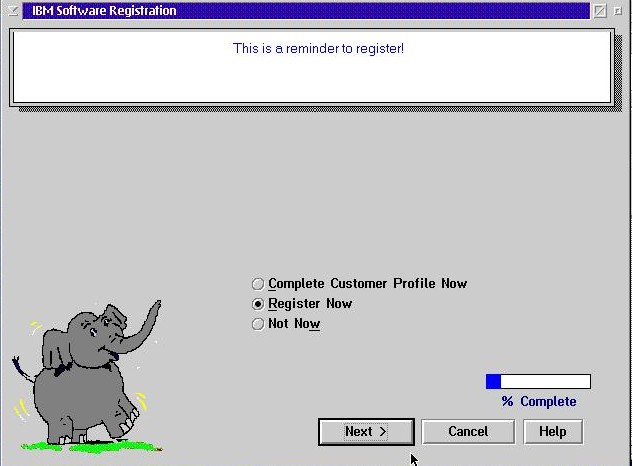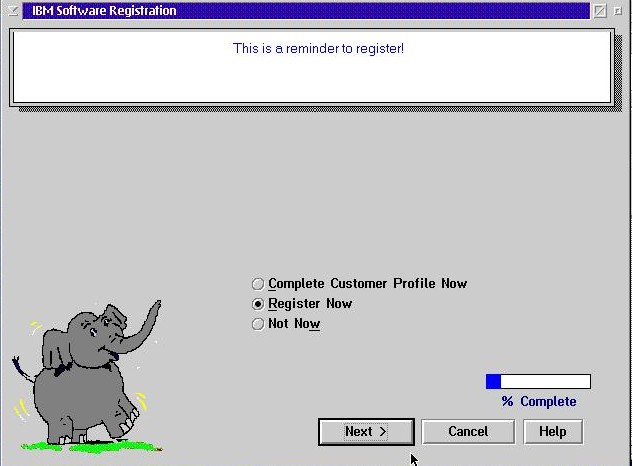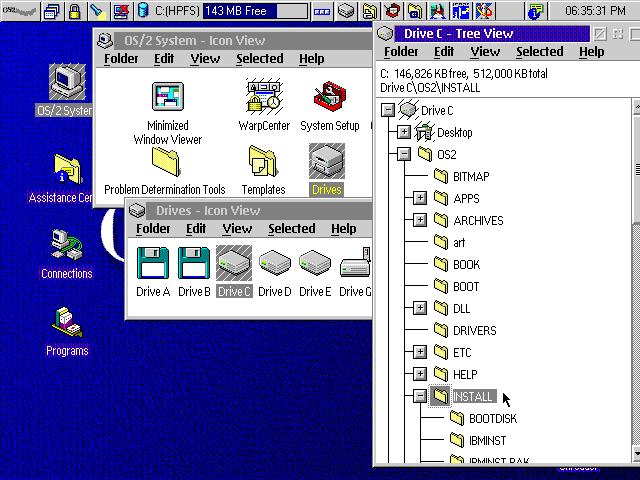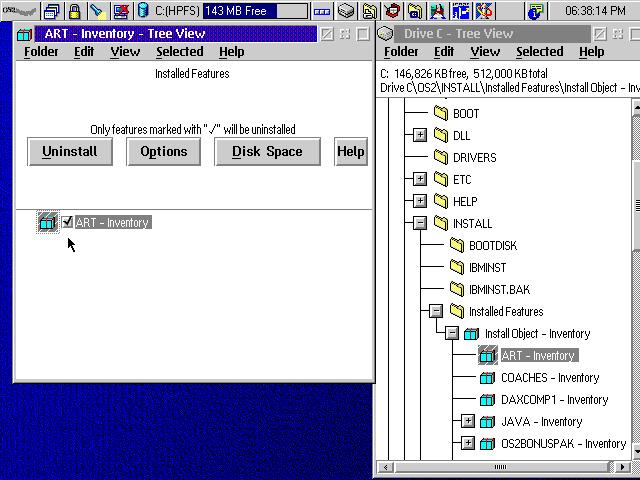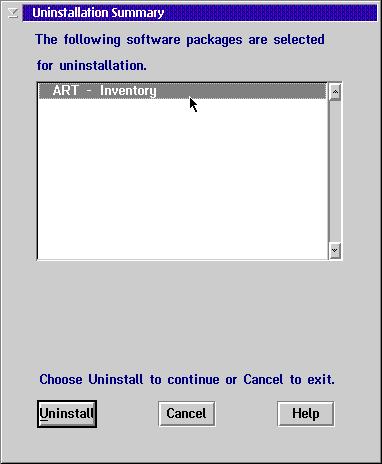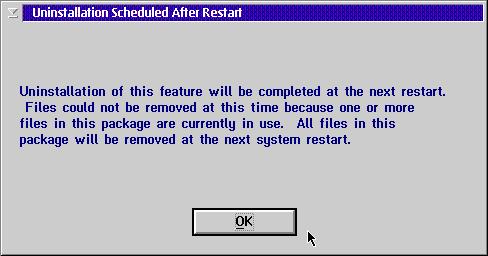OS/2 Warp4 Installation:
Disabling the Elephant (ARTCHRON)
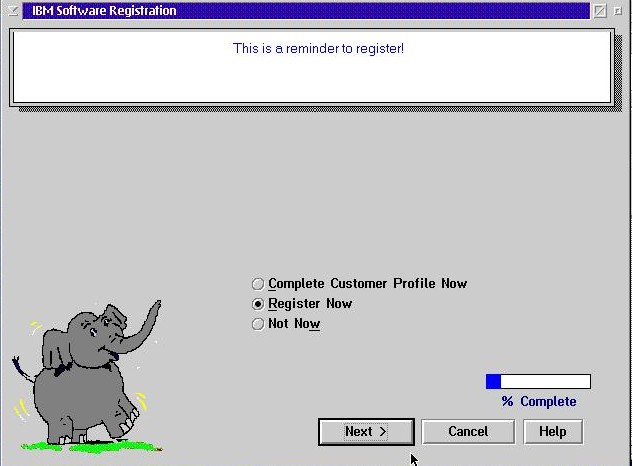
Disable the Elephant!
Method One: Brute Force
Rename x:\OS2\ART\ARTCHRON.EXE to ARTCHRON.EX_
Method Two: Elegant
Open the "OS2 System" folder, open the "Drives" folder, open the OS/2 boot drive,
navigate to \OS2\INSTALL\Installed Features\Install Object - Inventory\ART - Inventory"
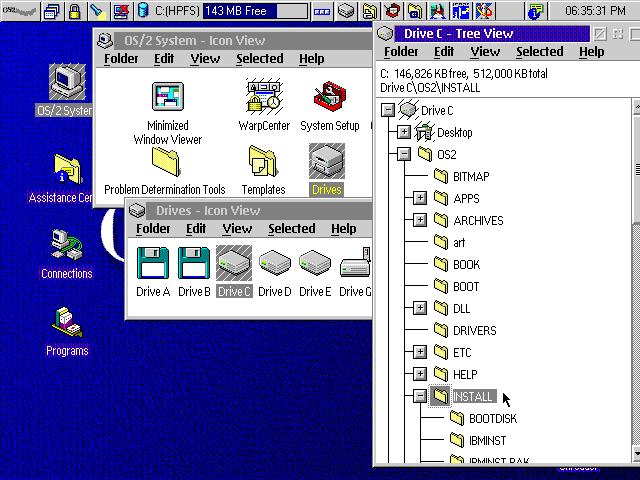
Dbl-click on "ART - Inventory" A dialogue box comes up.
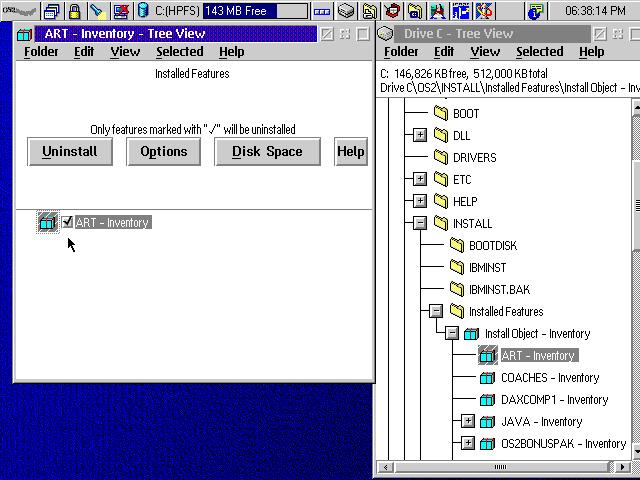
Select the box next to "ART- Inventory",
Select the "Uninstall" button. Another dialogue box comes up.
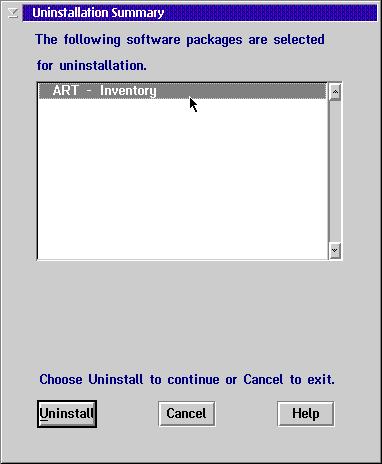
Important! Select the "ART- Inventory" line first,!
Select the "Uninstall" button.
A progress dialogue will appear,
Then a dialogue affirming that "Uninstallation Scheduled after Restart . . . "
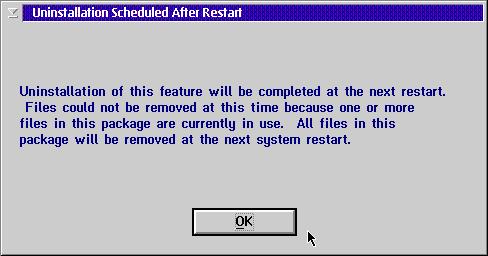
This will uninstall the entire "art" directory and all components relating to registration.
[Source: Seth McFarland <ptackbar@vnet.net> (edited by ALS). Thanks, TC Carr,
for forwarding this tip]